How to eMoo
Buying. Selling. Advertising
How to sell on eMoo
Reach thousands of people on Bermuda’s largest online market directly from your mobile phone, tablet or computer. eMoo is still secure as it has always been and faster to load. eMoo reserves the right to review posts for goods valued over $500 before they go live.
There are five easy steps to sell your goods:
- Create an account or login to your existing account by resetting your password.
- Choose your eMoo free or paid package.
- Add your photos
- Choose whether to enhance your post (optional).
- Submit your post
How to buy on eMoo
Safe. Easy. Fast. Buying on eMoo is better than ever.
We’ve improved our search functionality and mobile-friendliness so that finding your next anything is easier. If you want to see our featured items on social media, be sure to follow eMoo on Facebook.
How to advertise on eMoo
If you are a business, eMoo offers two options:
- Business packages that enable your goods and services to appear in listings
- Business packages that offer display ads on eMoo as well as the eMoo Daily Deals newsletter, Facebook and the RG Spotlight
eMoo reserves the right to pause or remove ads from businesses that inadvertently post using individual or consumer packages.
In certain instances, Classified ads submitted after 8:00 pm may not appear until the following day.
FAQ
eMoo Market Place
ACCOUNT CREATION and ADMINISTRATION
Q: How do I create an account?
You don’t need an account to view listings, you can view all available and submit your details to enquire on the listing, if you’d like to post an ad use the Place Ad Button on the top Navigation which will provide the login for username, password and profile information. Please fill in all required fields.
We recommend that you use your email address as your username. This ensures that the username you enter is unique.

Q: How do I reset my password to the self-serve ad portal?
- Using <Check>.emoo.bm
- Click on the Sign in button
- A pop-up window will appear -- enter your Username and click on the words forgot password
- An email with directions on how to further reset your password will be sent to the email associated with your account Continue to follow the directions in the email.
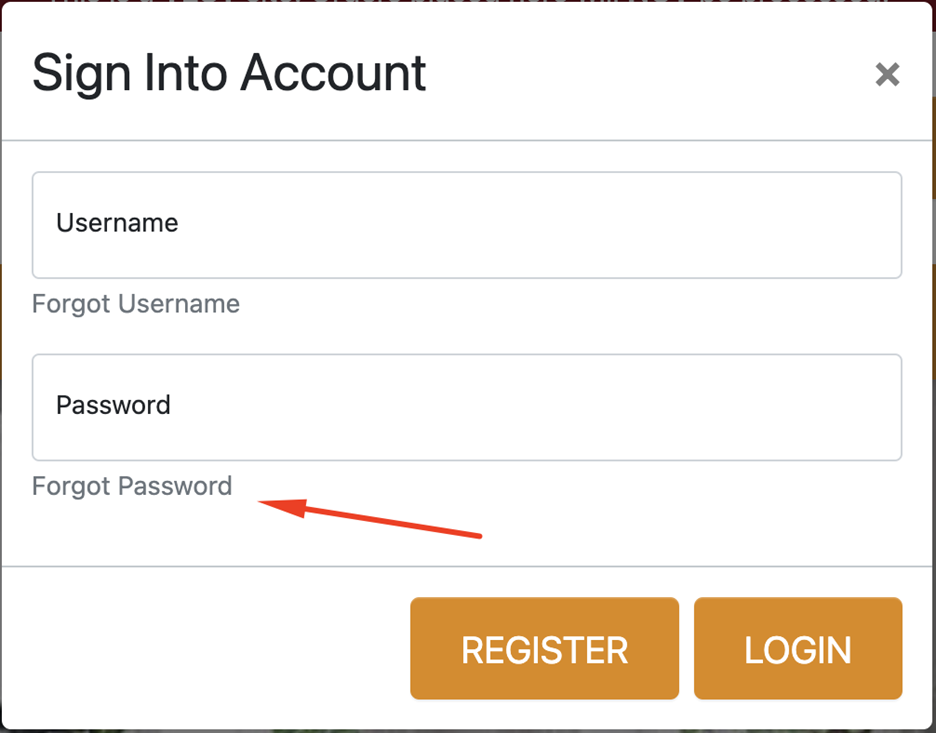
Q: If I want to speak to a customer service rep, who can I contact?
Please email support@emoo.bm or log a ticket using
Q: What happens if I have issues with someone's Ad
Contact us using the method above
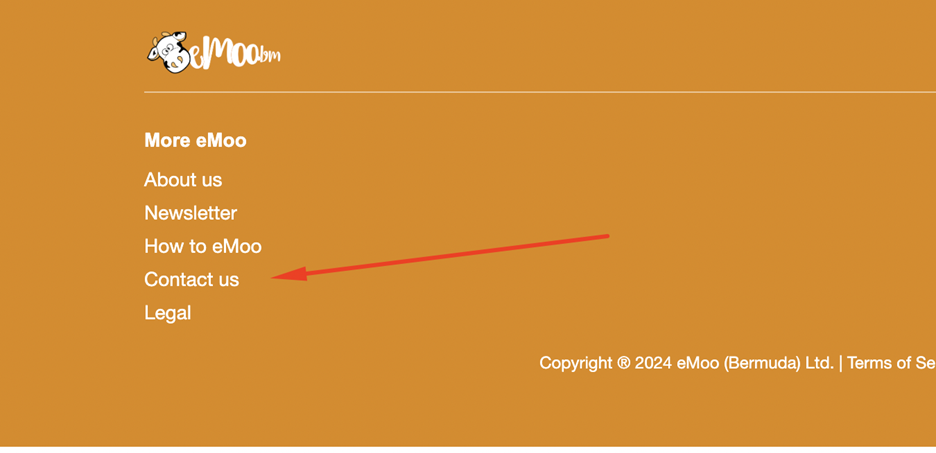
eMoo Advertiser
General Information
Q: What is this platform? This platform is an online classified ad portal where users can create, manage, and publish classified advertisements in various categories.
Q: Who can use this platform? The platform is open to individuals, businesses, and organisations looking to post classified ads. Some features may require registration.
Q: Is registration required to post an ad? You will need an account to list an ad on eMoo
Q: What if I forgot my username to the self-serve ad portal?
- Click on sign in at the top right corner of the orange main menu bar.
- A pop-up window will appear -- click on forgot username
- An email with directions on how to get your username will be sent to the email associated with your account.
- Continue to follow the directions in the email.
PLACE ADS and VIEW ADS
Q: How do I view and place ads? Place ads using placead.emoo.bm to view ads only go to emoo.bm and click view ads
- You will see “Search all Classifieds” and beneath all the distinct categories for ads. Click on the desired category to see the classifications in parentheses, indicating how many active ads have been placed for that category.
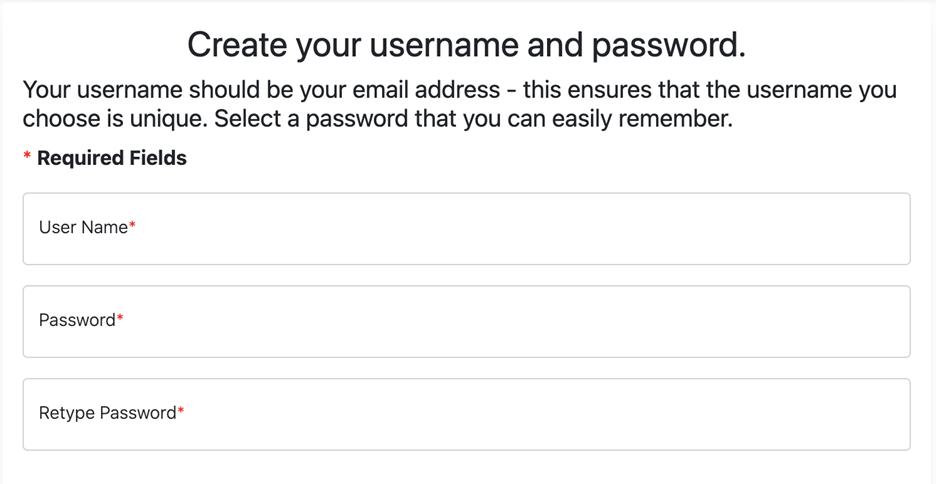

Select Category
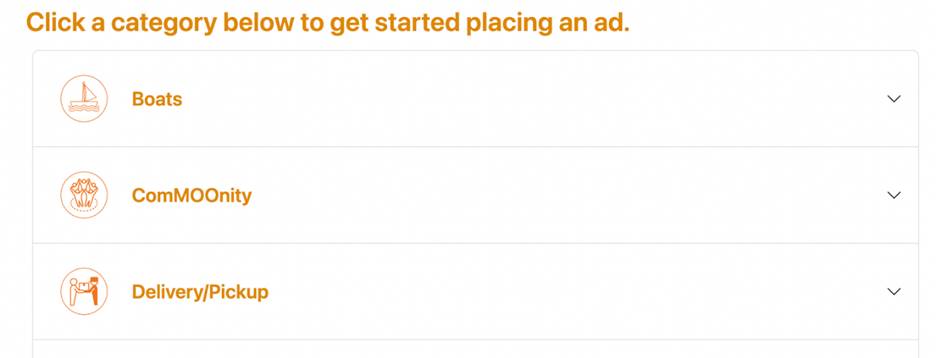
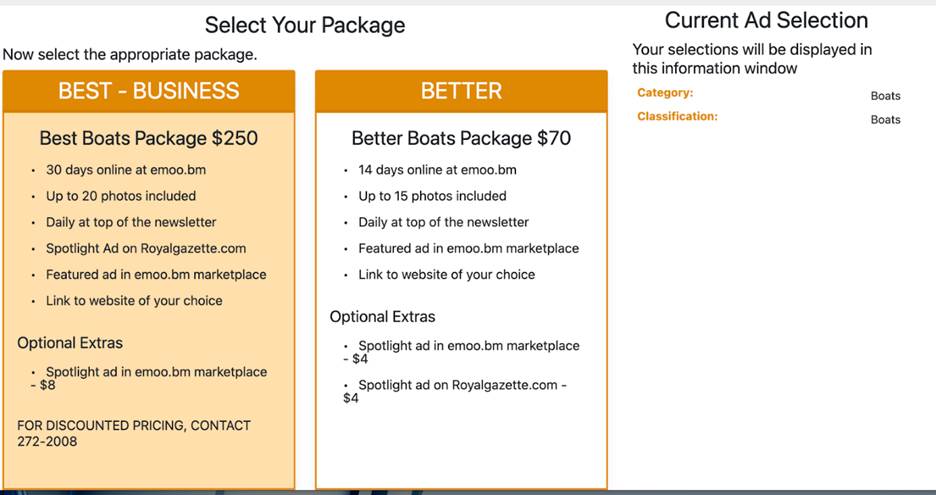
Q: How do I place a Spotlight or Featured ad?
- On the check-out process select the Ad Type you want on the process, add as much information and images to your listing to get faster results
Choose your selection on checkout
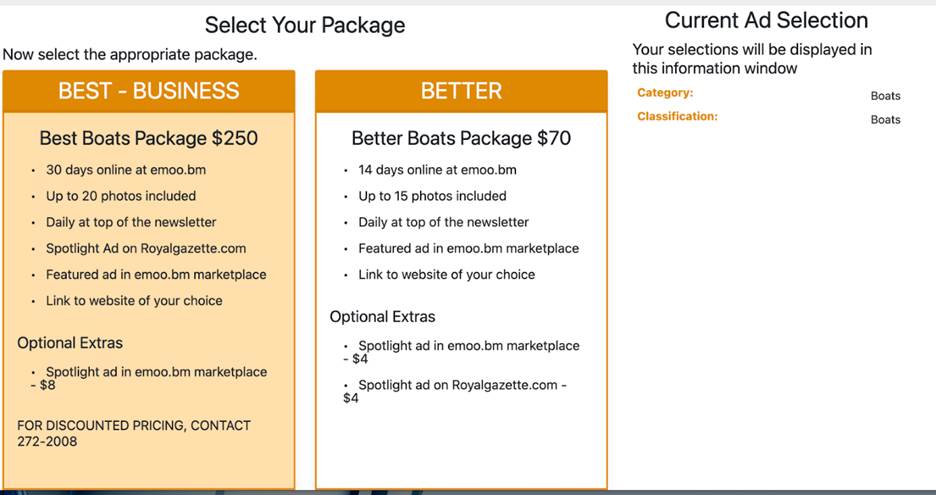
Customize your title and information about your listing
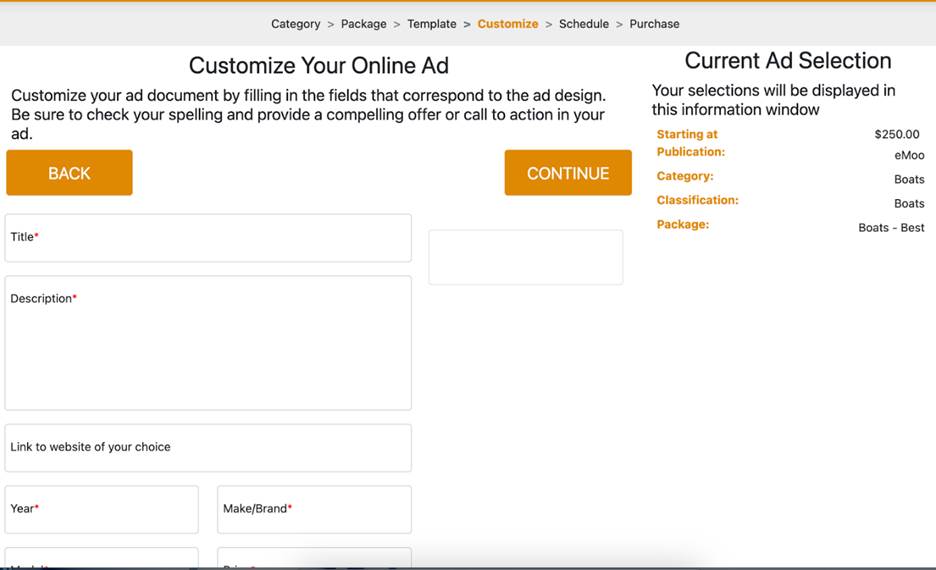
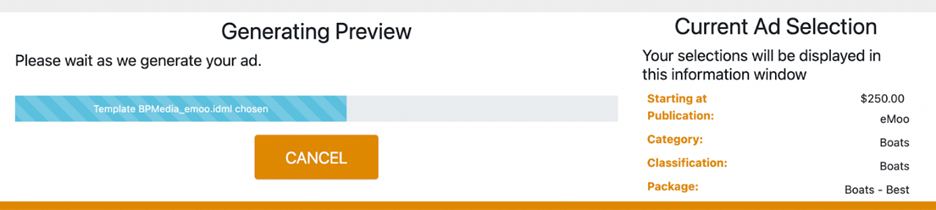
Q: When can I place a classified ad?
- Ads may be booked at any time.
Q: What types of files are acceptable for images?
We accept .jpg, .jpeg, .gif, .eps, .tif, .png, and .pdf formats. You can also edit, and crop images uploaded
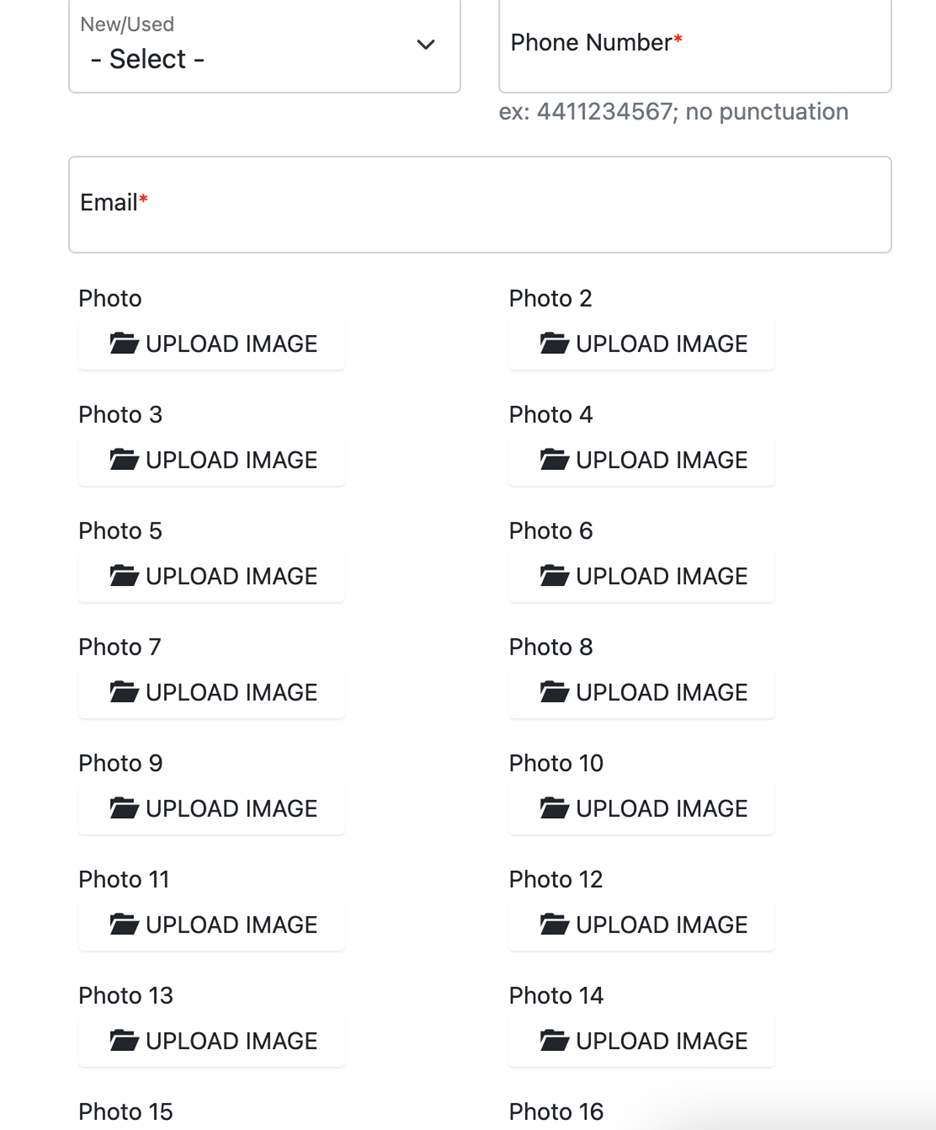
Q: I have submitted and purchased my ad. Can I make a change to it before it is posted online?
No, once the ad has been uploaded it cannot be modified today, we are looking to change this the start date and duration and manage the optional in the check-out process
Once the ad has been approved, you can change the ad text and fielded data, but you can only change the start date if the ad has not yet started.
Q: When will my ad be posted online on emoo.bm?
Ad Bookings:
Ads may be booked at any time.
Ad Approvals:
Ads will be approved Monday – Friday between 9am and 5pm AST.
Ads booked Monday – Friday before 9am will be processed by 10am the same day.
Ads booked Monday – Friday between 9am and 5pm will be processed within an hour.
Ads booked Monday – Thursday after 5pm will be processed the next business day.
Ads booked Friday after 5pm AST and on the weekends will be processed by Monday at 10am AST
Q: Can I renew my ad with updates or changes?
Yes, this can be done when you login to your placead.emoo.bm account.
Creating and Managing Ads
Q: How do I create a classified ad?
- Click on "Create an Ad."
- Choose a category that best fits your ad.
- Fill out the details, including a title, description, images, and contact information.
- Preview your ad and submit it for approval.
Can I upload images with my ad? Yes, most ad categories allow image uploads. Ensure your images meet the platform's size and quality requirements.
Q: How much does it cost to post an ad? The cost depends on the ad category, duration, and any premium placement options you choose. Refer to the "Pricing" section on the site for details.
Q: How do I edit or delete my ad? Log in to your account, navigate to "View Ads," and select the ad you want to edit or delete. Follow the on-screen instructions.
Q: Why was my ad rejected? Ads may be rejected if they violate platform guidelines, include prohibited content, or fail to meet quality standards. Refer to the "http://info.emoo.bm/legal#terms" for more information.
Q: Payment and Billing
Q: What payment methods are accepted? The platform accepts major credit cards, debit cards, and.
Q: Can I get a refund if I delete my ad early? Refund policies vary. Generally, refunds are not provided for unused time unless there is an issue caused by the platform. Check the "Refund Policy" section for details.
Q: Are there premium features available? Yes, premium features include:
- Highlighting ads
- Featuring ads at the top of search results
- Extended duration
- Enhanced media uploads
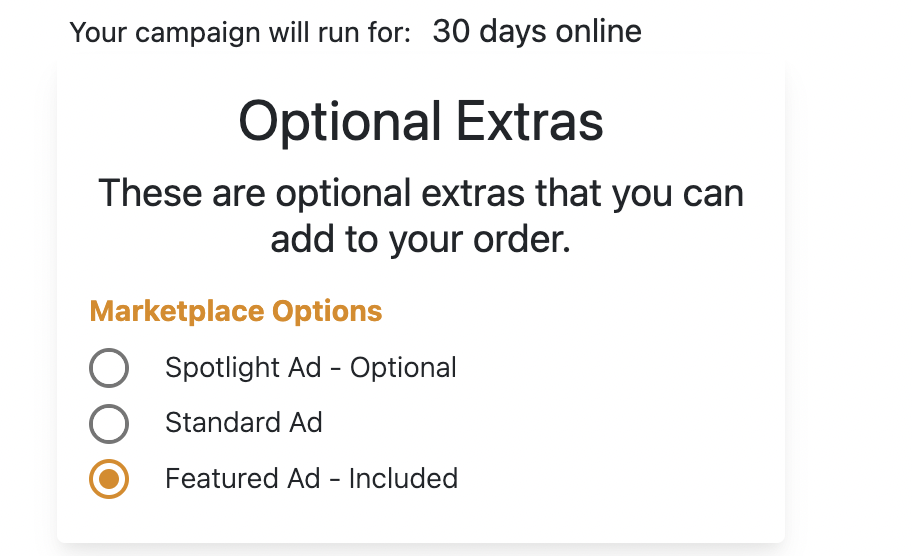
Q: Can I search for ads posted by others? Yes, use the search bar to filter by category, location, and keywords.
Policies and Support
Q: What are the platform’s guidelines for posting? Ensure your ad complies with the following:
- No offensive or illegal content.
- Accurate and truthful descriptions.
- Proper categorisation. Refer to the "Ad Posting Guidelines" for full details.
Q: How can I report inappropriate ads? Click the "Contact Us" button on the ad page or contact support with details about the issue.
Q: How do I contact customer support? Use the "Contact Us" form on the website or email support directly. Support hours and response times are listed on the site.
Technical Support
Q: What should I do if the site isn’t working? Clear your browser cache, update your browser, and ensure your internet connection is stable. If the problem persists, contact technical support.
Q: Can I use the platform on mobile devices? Yes, the platform is optimised for mobile and desktop devices.
Privacy and Security
Q: Is my personal information safe? The platform uses industry-standard encryption to protect your data. Review the "Privacy Policy" for more information which also covers our PIPA Policy
Q: How do I manage my privacy settings? Log in to your account, navigate to "Settings," and adjust your privacy preferences as needed.
For further questions or assistance, visit the "Help" section or contact our support team.
